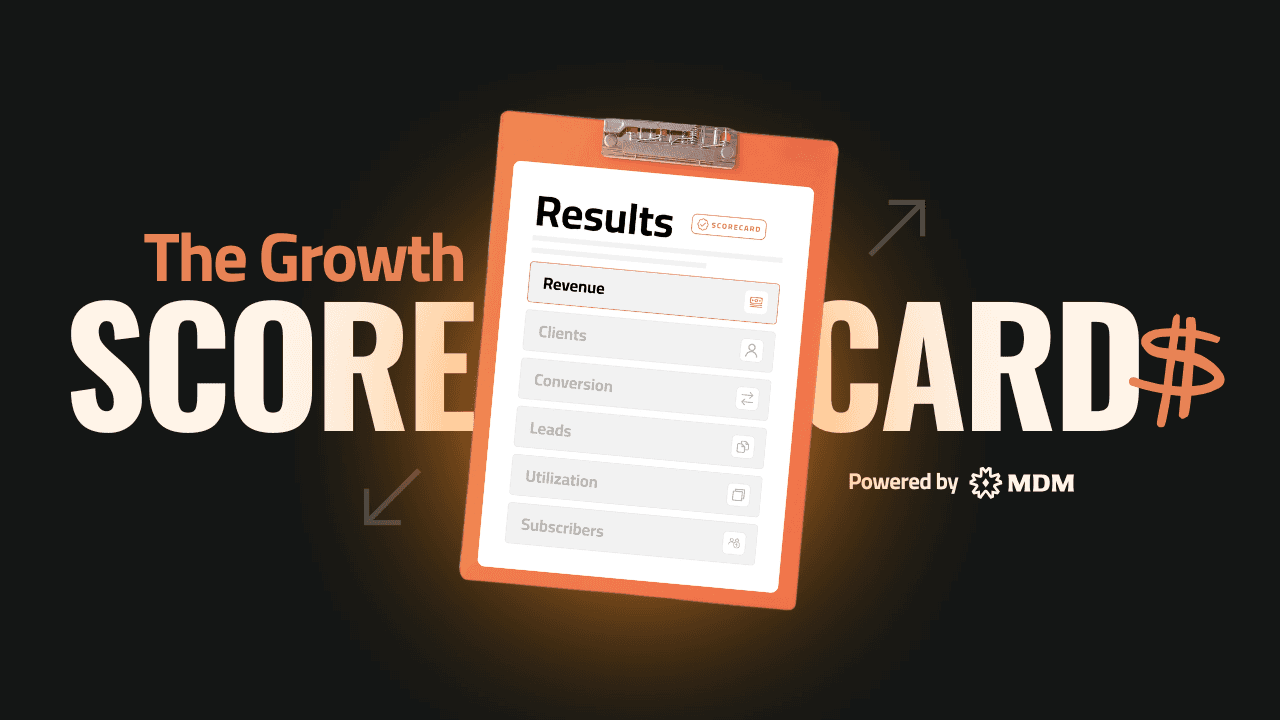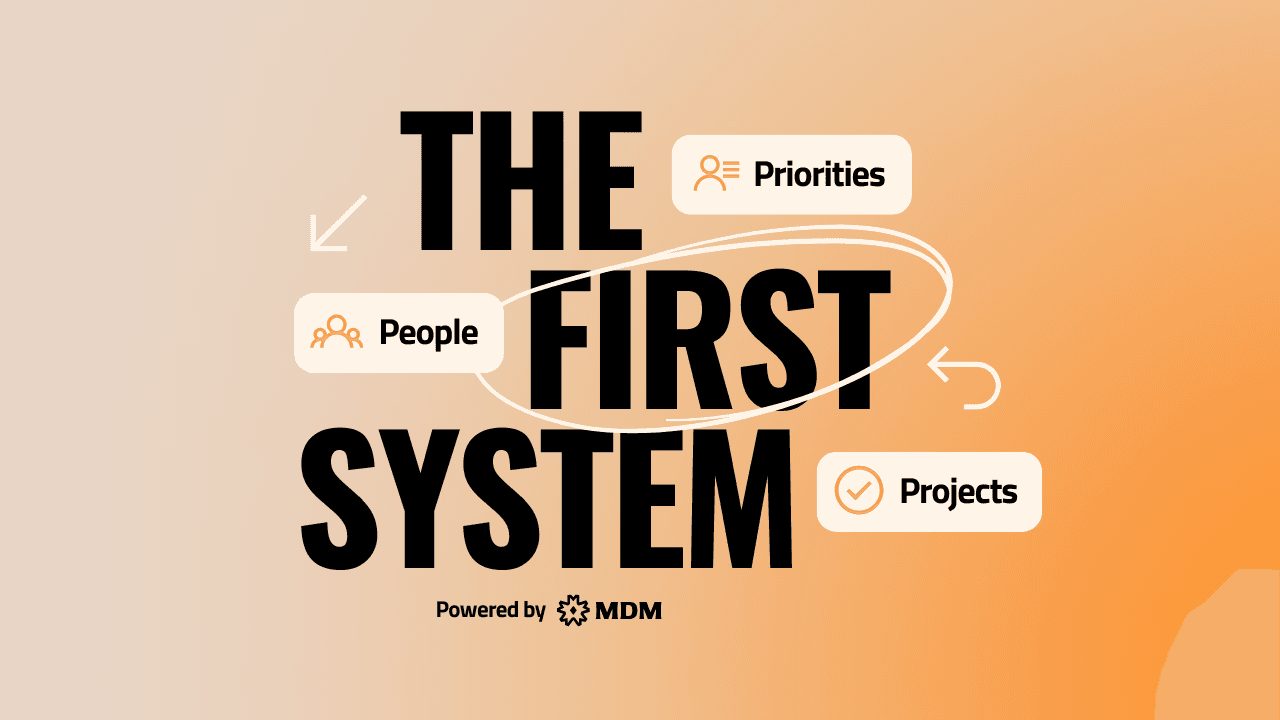Learn how to turn a custom, chaotic offer into a repeatable delivery template that saves time.
Posted on Aug 11, 2025
The Purpose
Learn how to turn a custom, chaotic offer into a repeatable delivery template that saves time, builds momentum, and scales your impact.
The Background
Most service-based businesses start by bending over backward for every client. Every project feels unique, customized, and—honestly—a little overwhelming.
While customization feels good at first, it eventually kills your team's energy and your profit margins.
In this blog, we’ll walk you through the real first step: capturing your service in a clear, streamlined template.
You'll see where you can save time, where you can improve client outcomes, and where you can finally bring your bigger vision to life.
Although we use Notion as our tool, the principles apply no matter what platform you’re on.
The Ingredients
A clear understanding of your original service or offer
A simple tool like Notion, Google Sheets, or even pen & paper
Commitment to focus on core steps, not every micro-detail
Willingness to face the "situational specials" that are breaking your process
A mindset of progress over perfection
The Steps to Implement
1. List Every Major Step
Write out every step required to deliver your service.
Aim for 12–25 bullets max. (Save the ultra-detailed SOPs for a separate training manual.)
Think in phases — not a 75-step micromanagement maze.
2. Group Steps Into Phases
Identify natural clusters of activity (e.g., Onboarding, Kickoff, Mid-Delivery, Wrap-up).
Each phase should be easy for a new team member to recognize and own.
3. Assign Owners
Every major bullet must have a clear Owner.
No guessing who’s responsible — clarity is king.
4. Define the Timing
For each step, ask:
Does it happen X days after a start date?
Or X days before a due date?
Membership models (like ours) are start-date driven.
Campaign-based models (like a wedding or product launch) are deadline-driven.
5. Add Smart Date Logic
In Notion (or similar), set up DATE ADD or DATE SUBTRACT formulas.
This keeps your timeline dynamic and automatically updated based on the trigger or due date.
6. Build Your Delivery Template
Once the steps, owners, and timelines are mapped, combine them into your master delivery template.
If you’re using Notion, create linked databases and templates.
This template becomes the heartbeat of your client delivery — simple, scalable, stress-free.
7. Sanity Check for Situational Specials
If you notice dozens of one-off variations popping up, it's a signal: your offer (or your boundaries) needs tightening.
Respect your vision. Deliver excellence within a defined lane, not through endless customization.
Preparation Notes
Expect resistance. Many founders (and their teams) resist structure because it feels restrictive at first. But structure = freedom.
Use a "Minimum Viable Template" first. You can always layer more detail later—don't aim for perfection on draft one.
Audit quarterly. Delivery templates aren’t static. As your services evolve, your templates should too.
Celebrate the first win. Once you deliver using the new system once, you’ll feel the momentum shift. Document that success story inside your team for extra buy-in.